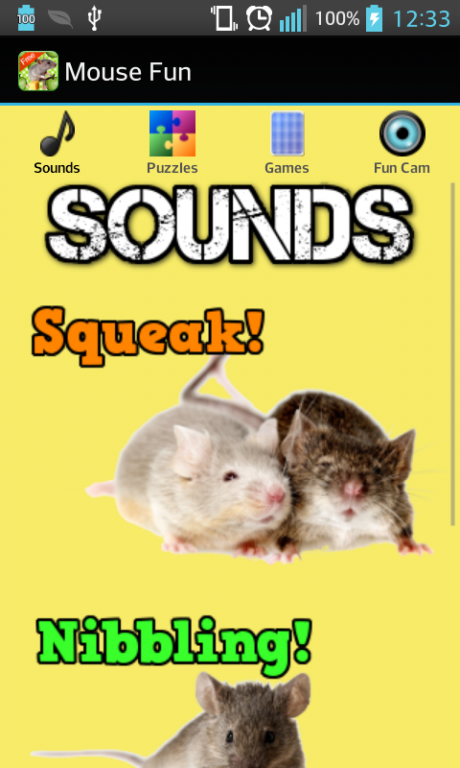Mouse Games for Kids - Free 1.0
Free Version
Publisher Description
Where’s the cheese? If you love mice then you will love our free Mouse Games for Kids Activity App! Enjoy real life mouse pictures and puzzles, listen to your little mouse squeak, nibble and avoid that trap. You can also take a photo of you and your pet mouse together – or become a little mouse yourself with our Fun Cam in this interactive activity app designed for ages 2 and above.
When you download the Mouse Games for Kids Activity App you’ll get a whole bunch of fun activities including:
Cute Mouse Sounds
Adorable Pet Mouse Puzzles
Mouse Matching Games
Mousey Fun Cam
Cute Mouse Sounds
The first thing you’ll find in these mouse games for girls and boys are the cute sounds. With just a tap your child will be able to hear their pet mouse squeak for attention, nibble on a crunchy treat and narrowly avoid that mouse trap!
Adorable Pet Mouse Puzzles
The next activity in these free mouse games are the sweet, real life puzzles. These slide puzzles are designed with no distracting sounds or time limits, thus allowing your child to concentrate while they play – just like they do when putting together a real puzzle! These engaging cute mouse games also develop;
- Conception and reasoning
- Early math skills
- Fine motor skills
How to Play
Simply tap ‘Randomize’ on any puzzle to instantly shuffle the puzzle pieces. And if your child doesn’t like the look of that one, just tap ’Randomize’ again to reshuffle the picture. Also the ‘Preview’ button allows your child to view the completed picture at any time, so if they get stuck, they can see what the completed puzzle looks like to help them at any time during the game.
Mouse Memory Games
You’ll find all kinds of cute and cuddly mice in these delightful memory games. With over 24 real life pictures included in these games your child is sure to be kept happy as they try to match up each little mouse with its twin.
How to Play
First choose which of the mouse memory games you would like to play by tapping on it. Your child will then see all of the adorable cards laid out for them. Take as long as you need to memorise where the matches are and simply press ‘Start’ to have all the cards flipped over to begin the game. Tap two cards at a time until all of the matches have been discovered.
Mousey Fun Cam
Don’t have a pet mouse of your own? Or maybe you just want another one! No problem! How about taking a photo of you with your new little pet? You can with the Mouse Fun Cam! Simply press ‘Take a Picture’ and you have 3 options available to you;
- Snap a picture of yourself as a furry little mouse.
- Slide the screen to the left and take a picture of yourself with a hungry mouse.
- Slide again to snap a picture with a whole bunch of little mice!
So if you or your little one loves their pet mouse and everything about them then the free Mouse Games for Kids Activity app is for you. Download now and enjoy and let your child have some fun while learning with a Brain Candy App!
About Mouse Games for Kids - Free
Mouse Games for Kids - Free is a free app for Android published in the Arcade list of apps, part of Games & Entertainment.
The company that develops Mouse Games for Kids - Free is Brain Candy. The latest version released by its developer is 1.0.
To install Mouse Games for Kids - Free on your Android device, just click the green Continue To App button above to start the installation process. The app is listed on our website since 2015-04-11 and was downloaded 24 times. We have already checked if the download link is safe, however for your own protection we recommend that you scan the downloaded app with your antivirus. Your antivirus may detect the Mouse Games for Kids - Free as malware as malware if the download link to com.braincandy.mousefun1 is broken.
How to install Mouse Games for Kids - Free on your Android device:
- Click on the Continue To App button on our website. This will redirect you to Google Play.
- Once the Mouse Games for Kids - Free is shown in the Google Play listing of your Android device, you can start its download and installation. Tap on the Install button located below the search bar and to the right of the app icon.
- A pop-up window with the permissions required by Mouse Games for Kids - Free will be shown. Click on Accept to continue the process.
- Mouse Games for Kids - Free will be downloaded onto your device, displaying a progress. Once the download completes, the installation will start and you'll get a notification after the installation is finished.